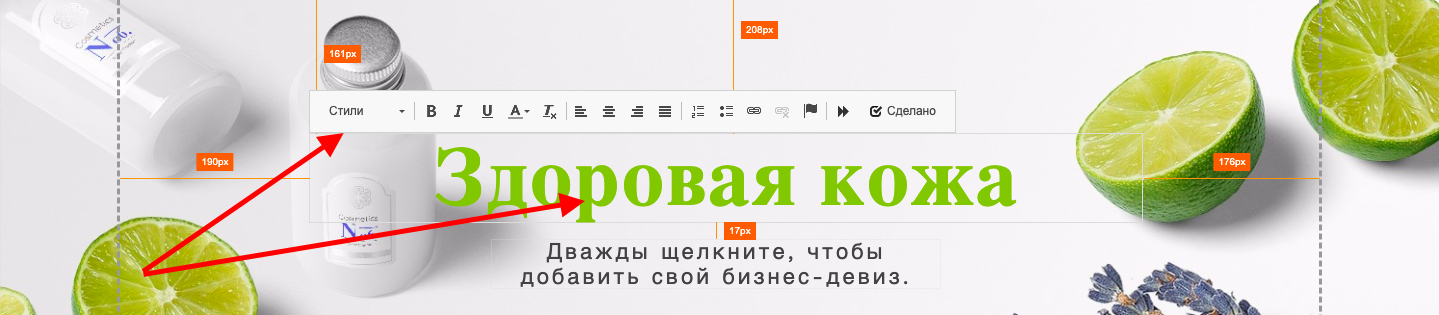Adding forms, maps, and other content
To add content:
Click on the icon or drag it to the area where you want to place it.
.png)
Or click «+» on the layout border.
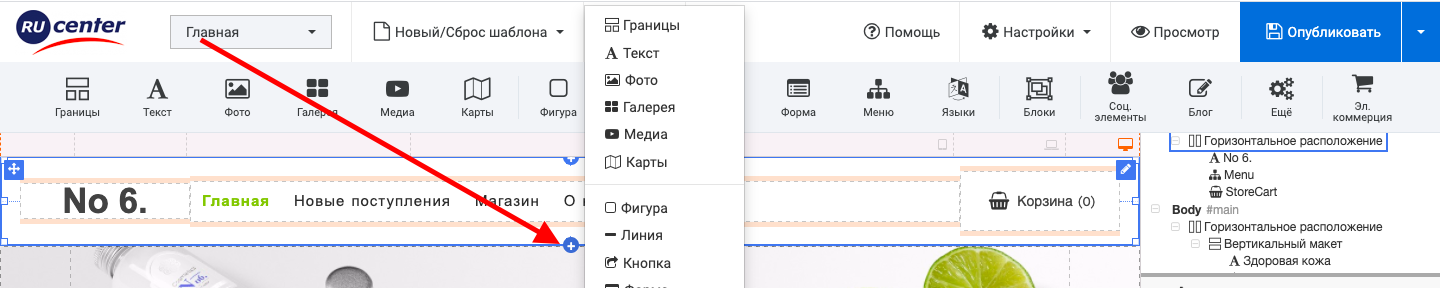
Shortcuts are available when right-clicking on an element or the pencil icon.
.png)
Element display and content setting are available in the side menu.