Adding images
To add an image to a page:
Click on the Image plugin or drag it to the area where you want to place the image
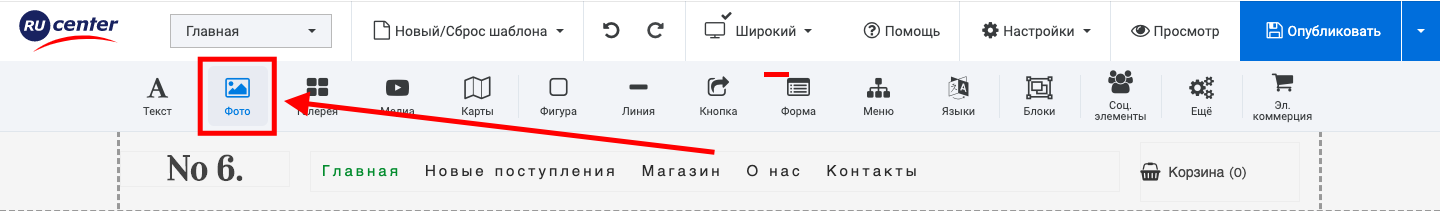
Select the option you need
.png)
You can:
- choose an image from your gallery; ;
- upload an image;
- use our free gallery;
- add an image using URL;
- use an icon as an image.