Domain delegation is the provision of a list of DNS servers for website and mail operation. DNS servers host technical information about the domain (the zone file).
You can delegate the domain, as well as start the online DNS server testing procedure, in your personal account from the Domains section.
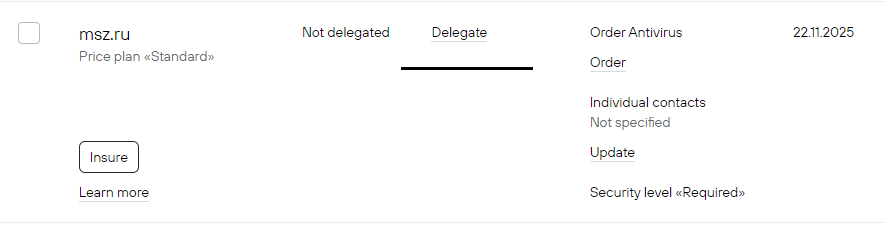
There is no possibility to independently specify a list for world domains (.cc, .io, etc.) in your personal account. To delegate the domain of the world, send an email to mir@nic.ru .
The list of DNS servers of Rucenter
The list of DNS servers of the virtual hosting.
The list of DNS servers of the website builder.
The list of DNS servers for mail forwarding and domain redirection services.
The list of DNS servers of DNS infrastructure and Secondary services.
The rules for filling in the list of DNS servers
Must specify at least two DNS servers.
If you specify DNS servers containing the IDN domain name, then the IDN domain name must be entered with the prefix "xn--", and not in the national language.
Suspension, restoration and delegation deadlines
During the entire period of domain registration, the Administrator can suspend delegation in his personal account on the domain page in the Managing DNS-servers section. After delegation is suspended, the site and mail become unavailable.
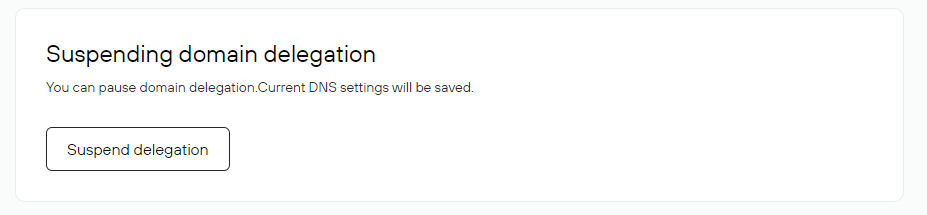
To suspend the delegation of international and foreign domains, you must keep an empty list of DNS servers.
Delegation is restored after suspension in accordance with the terms of domain delegation. Terms of domain delegation:
- for .ru, .рф and .su domains — from 2 to 24 hours;
- for level 3 domains — up to 1 hour;
- international and foreign domains are delegated in a few minutes.
For DNS servers whose name contains the name of the delegated domain (child DNS server), the IP address must be specified.
The .pro domain supports IPv4 only.
For domain delegation .org with child DNS servers need to specify different IP addresses.
If during the domain registration process none of the services that include DNS support are selected for it, the http request to it will be redirected to the status (service) page to inform about the unavailability of the requested page. For a domain redirected to the status page, you can purchase the "One-page website" service.
