Website design, fonts, and colors can be easily changed. There are three different ways of modifying website appearance:
The website template can be selected during the first login to the website editor or at any time in the New/Reset menu.

You can roll back the template to default settings using the Reset Template button, select a new one by clicking on Edit Template, or import the style of an existing website using the Import feature.

You can change the background and styles of your site in the basic settings menu.

The Background menu allows you to set a color or an image for any areas and webpages.

The Styles menu allows changing fonts, text properties, link types, and website scalability across various devices.

A menu for editing properties is available for each block and element on the website when hovering the cursor over them.
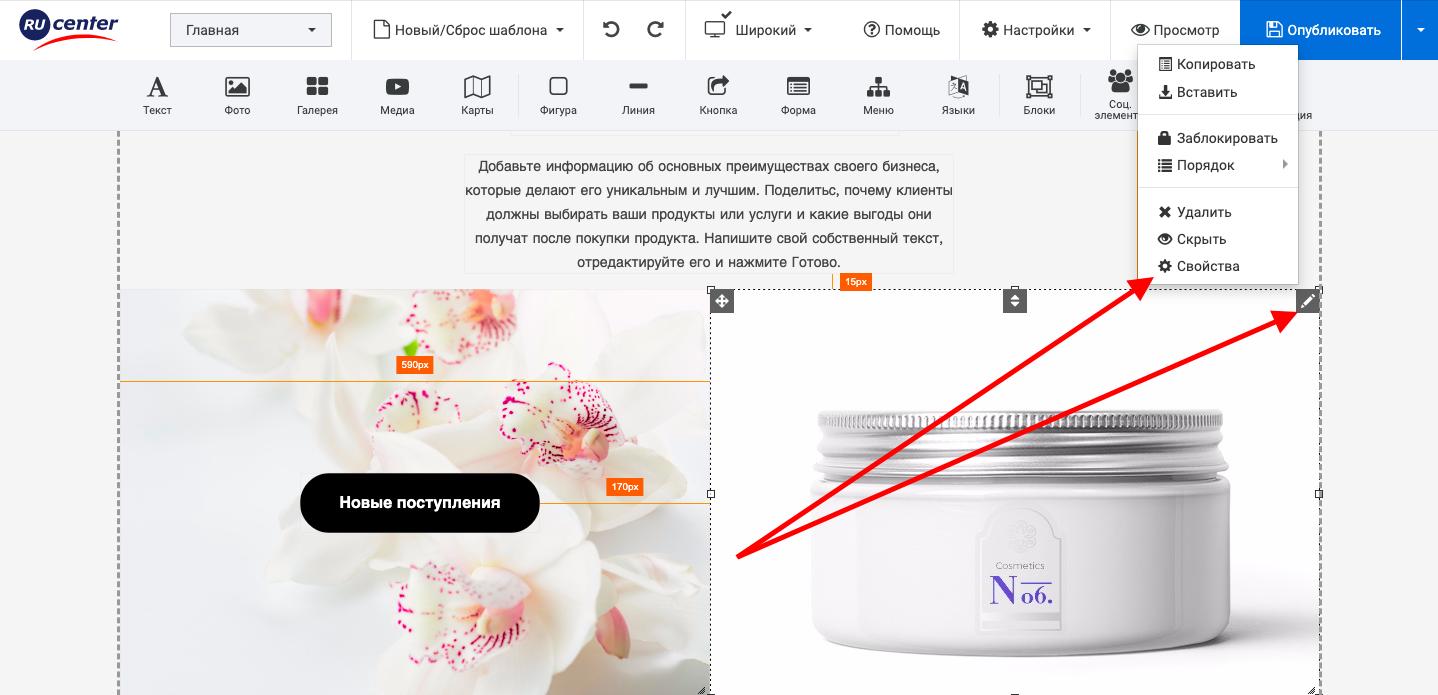
It offers a wide range of editing options, from making rounded corners for elements to adding alternative text (image description for people with disabilities).


